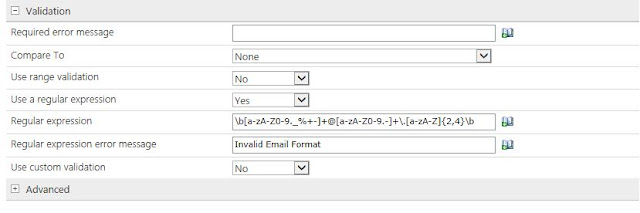Email is the one field that has started coming up in most of my forms and a validation for this field is really important when there is a workflow associated with this field.
SharePoint 2010, SP2013 :
Formula :
=AND(
ISERROR(FIND(" ", [Email],1)),
IF(ISERROR(FIND("@", [Email],2)),
FALSE,
AND(
ISERROR(FIND("@",[Email], FIND("@", [Email],2)+1)),
IF(ISERROR(FIND(".", [Email], FIND("@", [Email],2)+2)),
FALSE,
FIND(".", [Email], FIND("@", [Email],2)+2) < LEN([Email])
)
)
)
)
|
Replace [Email] with your list column name and paste this formula in the column validations section.
- Email contains No Spaces
- Email should have only 1 @ symbol
- @ symbol cannot be the first character
- Should have at least 1 . after the @ symbol
- Should have at least 1 character between the @ and the .
- Email Field cannot have the last character as the .
Nintex Forms :
I started working on Nintex forms recently and its been a cake walk. Its super easy and simple and I will have a dedicated blog on Nintex forms as well shortly.
Meanwhile, if you have validations in your SharePoint columns and have a Nintex form associated with it the validations do not appear in the Nintex form.
Nintex form has controls which have huge capabilities
-
Happy Coding!