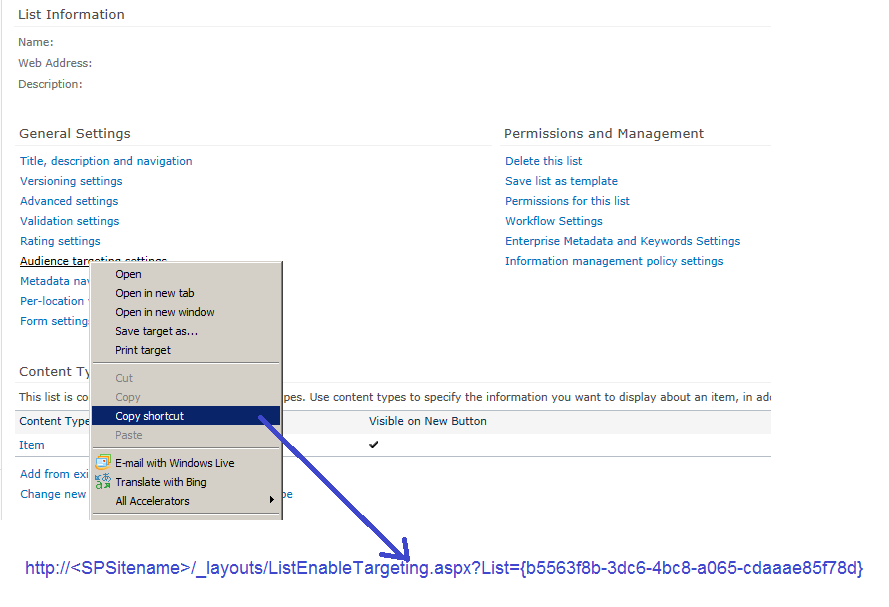With the location as lucrative as Las Vegas - The Venetian, why wouldn't I want to attend the conference! From Neudesic, I was one of the handful who got to attend the conference, What excited me was the announcement on their home page: President Bill Clinton was the keynote speaker.. and a ton of sessions for the cloud platform!!
Keynote: Bill Clinton
I kind of enjoyed President Bill
Clinton’s non-technical speech, since we are so used to hearing all the technical buzzwords in the keynote. He did not mention the word SharePoint even once in his entire speech. That’s
being technology agnostic but promoting how we can Connect, Re imagine and Transform.
video of Keynote:
Key Announcements:
- SharePoint On-Premises vNext coming in 2015 the next version of On-Prem SharePoint will support farm solutions
- I was very anxious to see the full integration of Yammer’s social capabilities into SharePoint. And to say the least I actually used it in MYSPC and am still in the process of exploring more about this.
- A new set of API’s are now available across Office365, which can be used in Office Apps & SharePoint Apps. o365 provides now a seamless way to integrate across. You can now use the same API to upload a file to OneDrive for Business, or get a list of o365 users, or integrate with an Exchange calendar. A new Site Provisioning API is a great one to look out for!
- Groups in Office 365 was talked about. Creating a new group in will create an inbox, social feed, calendar, and document library that group members can use to get the job done. All the social features now leverage email and yammer.
- Apps for Access: Access Services was widely talked about, but still needs to be evaluated before gaining credibility.
- InfoPath has died… The ListForms is the true replacement for InfoPath, it’s all HTML5, but it’s also quite basic and new right now. . There was even a funeral ceremony for this.
Here is the roadmap that was discussed in one of the sessions:
The new route is to choose from the below carefully:
- OneDrive for Business as a standalone service – its cloud only. 25GB per user, Promotional pricing: $2.50 per user per month in all licensing agreements/programs (50% discount). For customers with Office with SA or Office 365 ProPlus: $1.50 per user per month; agreement types included: Open, Enterprise Agreement, and MPSA. (One Drive Blog Here)
- OSLO: One secret sauce that was exposed to the world in SPC14 was Office Graph and codename Oslo - an innovative solution for personalized work spaces. Oslo is a code name for new people-centered personalized & contextual experience and proactive insights in o365. Users will get information through personalized insights that are created by analyzing content, interactions, and other activity streams across o365, Oslo experience will be available by second half of 2014 in o365, No on-premises roadmap available for Oslo. More details here.
Office 365
Innovations:
- 1 TB Site Collection, Limitless Tenant (customers pay for storage)
- Codename Fort Knox – encrypting shredded storage Multi-Factor Authentication Support for General Users – It’s been available to Admin Users since June 2013, available for any users since Feb 2013, increases the security of user log ins for cloud services above and beyond just a password, users are required to acknowledge a phone call, text message, or an app notification on their smart phone after correctly entering their password Next-Gen pre-built portals like new Office 365 Video Portal (many more pre-built portals are coming down the road in Office 365) – Soon available on Office 365
- Office Power BI capabilities - Already available on Office 365 Get it here to start a free trial for 30 days on o365 environment.
- Integrated Yammer Group experience in OWA, new Office 365 Video Portal, and Office Online (formerly known as Office Web Apps) – Soon available on Office 365
- New Office contextual applications support introduced in SP1, Office 365 REST APIs for files, people, lists, mail, tasks, and calendars, new Android SDK for Office 365, newer version of Office Developer Tools for Visual Studio 2013
Jared Spataro aptly mentioned that “Cloud
is on fire” & Jeff Teper went on to say that “Cloud
is the key”.
This year’s conference without a
doubt demonstrated that o365 is where all the innovation happens and is the
favorite child of Microsoft.
WOMEN EMPOWERMENT :
I have never been so motivated to go
attend any women specific seminars, but my friend wanted to go and so I accompanied
her. Women in SharePoint (WSP) is dedicated to helping women working as
SharePoint professionals reach their career objectives through a variety of
community, training and mentoring programs. I attended the lunch meeting with
quite a handful of women in Technology Lunch and Panel and was happy to see the
panel and their expert comments and suggestions. Glad I went there, it was an
experience of its kind. Very Inspirational and once again reassured me that all
of the celebrity SharePoint Women face similar challenges as I do and come up
with innovative solutions to set themselves up for success!!! We all have to
make some difficult decisions from time to time and EMBRACE ourselves.
SharePoint Conferences are unique
and affect my professional career at a lot of different levels. It gets me
focus on my career in the right direction, I learn about the new SharePoint related
products and vendors. I connect with my very own Neudesic people whom I never
met and make new friends who I have only followed on Twitter.
I made some special friends this
time and hopefully it will turn out to be one of my best friendships ever! Uma –
Are you listening? :-)
Miss Ya girl - I had such a good time with my group at the Red Avepoint Evening party,
Neudesic Las Vegas Motor Speedway grand event ! Some pictures from my memories of SPC 2014...
It has been an incredible week full of product news, 250+ dynamic sessions, parties, discussions, and learning. Both the presentations and videos will be available on Channel 9 this week.
The PPTs are available now in Yammer and can be found under their respective session code or by track under files so you can catch up on any sessions you weren't able to attend in person.
TWITTER
Follow or search the tag #SPC14 to get insight into what our fellow community was thinking about the events per minute... WOW that was something!
Last but not the least khudos to the SPC team to manage such huge audience, Speakers, Vendors and manage WiFi, Food (Special mention to the Special Food), Snacks & Desserts (YUM) and the Ice-creams !
I really felt ALIVE during all the hectic sessions and late parties... Technical we are.. but we sure know how to enjoy a party!!! :-)

Neudesic Las Vegas Motor Speedway grand event ! Some pictures from my memories of SPC 2014...
It has been an incredible week full of product news, 250+ dynamic sessions, parties, discussions, and learning. Both the presentations and videos will be available on Channel 9 this week.
The PPTs are available now in Yammer and can be found under their respective session code or by track under files so you can catch up on any sessions you weren't able to attend in person.
Follow or search the tag #SPC14 to get insight into what our fellow community was thinking about the events per minute... WOW that was something!
Last but not the least khudos to the SPC team to manage such huge audience, Speakers, Vendors and manage WiFi, Food (Special mention to the Special Food), Snacks & Desserts (YUM) and the Ice-creams !
I really felt ALIVE during all the hectic sessions and late parties... Technical we are.. but we sure know how to enjoy a party!!! :-)